State synchronization
Basics
ElympicsSnapshot
Snapshot is a binary representation of whole synchronized state. Snapshots are generated and serialized on the server-side, and sent to clients. The structure of a snapshot is described as follows:
Tick: number describing time quantum in which the snapshot was capturedData: dictionary of binary data gathered fromElympicsBehaviours- key
NetworkId: - int index - value
Data: - binary chunk of data
- key
ElympicsBehaviour
ElympicsBehaviour represents a single object synchronized through the network between server and clients as a part of a snapshot. It is described by unique networkId assigned to it. It enables all Elympics components attached to its parent i.e.:
Basic components:
IObservable- empty base interface for everything else, classes implementing this will have ElympicsVars gatheredIInputHandler- inputs gathering, better described in the inputs sectionIInitializable- initializing things right after Elympics initializationIUpdatable- containsElympicsUpdatemethod to advance game logic in deterministic wayElympicsVar- all variables representing synchronized state contained in components
Advanced components:
IStateSerializationHandler- synchronizing non-ElympicsVarobjects with network stateIClientHandler- client callbacks for client related actionsIServerHandler- server callbacks for game related actionsIBotHandler- bot callbacks for bot related actionsIReconciliationHandler- client reconciliation tweaks for local state altering e.g. force local camera rotation to stay in the same position even if server says otherwise
ElympicsBehaviour is a mandatory part of synchronized object through the network. It has to be included in every GameObject you want to synchronize or instantiate (root GameObject of Prefab). Also remember that every networkId has to be unique!
ElympicsMonoBehaviour
ElympicsMonoBehaviour is a class deriving from Unity MonoBehaviour and implementing IObservable interface. It's meant to be used whenever there is need to have synchronized GameObject.
Using ElympicsMonoBehaviour automatically adds ElympicsBehaviour component to the GameObject if it's not present (which, as stated before, is mandatory for any state synchronization). As ElympicsMonoBehaviour implements IObservable interface, its ElympicsVars are synchronized.
ElympicsMonoBehaviour gives you access to many utility properties and methods such as:
PredictableFor- returns player who can predic correspondingElympicsBehaviour; often used as ownership indicatorElympics.Player- returns player object related to current game session; identifies current "me"Elympics.IsServer,Elympics.IsClient,Elympics.IsBot- booleans indicating if current game instance is respectively Server, Client or BotElympics.Tick- returns current Tick number, moment in time from game beginningElympics.TickDuration- indicates how much time in seconds single Tick takesElympics.TicksPerSecond- indicates how many Ticks happen in one secondElympicsBehaviour- returns correspondingElympicsBehaviour, which among others gives access toTryGetInput(...)methodElympicsInstantiate(...),ElympicsDestroy(...)- for dynamic creation and deletion of objectsElympics.Disconnect()- disconnects player from the match (available on Client only)Elympics.EndGame(...)- finalizes a match (mandatory, available on Server only); by default handled by theDefaultServerHandler
Note that if you don't need mentioned properties and methods in given GameObject, ElympicsMonoBehaviour itself isn't required to make synchronization work, but it prevents you from forgetting about adding ElympicsBehaviour and IObservable.
ElympicsVar
It's a base class for all variables shared between clients and server e.g. ElympicsInt, ElympicsVector3 etc.
They're used to:
- hold underlying synchronized variables (respectively
int,Vector3etc.) - serialize and deserialize those variables into binary snapshot
- check if value has changed over time
- check if local predicted state matches the data received from server
There are strict requirements for ElympicsVar to be synchronized correctly:
- it must be initialized correctly
- it must be an instance field accessible within a class implementing
IObservableinterface- inherited accessible (
publicorprotected) fields of base classes are synchronized - inaccessible (
private) fields of base classes aren't synchronized ElympicsVarproperties aren't synchronized- static fields aren't synchronized
- inherited accessible (
- the class script must be attached as a component to a game object containing Elympics Behaviour.
Serialization / Deserialization
Serialization
Mainly used on Server to collect state and send it to players. Also called on Clients with prediction turned on to save predicted state for further comparison.
The snapshot is collected in the following manner:
ElympicsSystem- (Client,ServerorBot) -GetSnapshotElympicsBehaviourManager- iterating overElympicsBehaviours innetworkIdascending orderElympicsBehaviour- callingSerializeoverElympicsVars and collecting all byte data into a single array.
Deserialization
Used only on Clients to apply incoming data from Server. The snapshot is applied in the following manner:
ElympicsSystem- (Client,ServerorBot) - 2 cases whetherClienthas enabled prediction- Without prediction
ElympicsBehaviourManager- iterating overElympicsBehaviours innetworkIdascending orderElympicsBehaviour- callingDeserializeoverElympicsVars.
- With prediction
- Checking if predicted state is correct, if it's not correct then
ElympicsBehaviourManager- iterating over PredictableElympicsBehaviours innetworkIdascending orderElympicsBehaviour- calling deserialize overElympicsVars.
ElympicsBehaviourManager- iterating over Not PredictableElympicsBehaviours innetworkIdascending orderElympicsBehaviour- callingDeserializeoverElympicsVars.- Applying predicted input
- Checking if predicted state is correct, if it's not correct then
- Without prediction
Initializing ElympicsVars
ElympicsVars can be initialized in 2 ways, statically or using Initialize.
ElympicsVars must be initialized at the end of Initialize at the latest! Otherwise exception will be thrown.
Static
Simple static assign in class field
private readonly ElympicsInt _ticksAlive = new ElympicsInt(10);
private readonly ElympicsArray<ElympicsBool> _playerAccepted = new ElympicsArray<ElympicsBool>(5, () => new ElympicsBool(false));
Initialize
It requires class to implement IInitializable interface for Initialize method.
public class TemplateBehaviour : ElympicsMonoBehaviour, IInitializable
{
[SerializeField] private ElympicsBehaviour[] multipleGameObjectReferences;
private ElympicsArray<ElympicsBool> _playerAccepted = null;
private ElympicsList<ElympicsGameObject> _listWithElympicsGameObjects = null;
public void Initialize()
{
int numberOfPlayers = ElympicsConfig.Load().GetCurrentGameConfig().Players;
_playerAccepted = new ElympicsArray<ElympicsBool>(numberOfPlayers, () => new ElympicsBool(false));
_listWithElympicsGameObjects = new ElympicsList<ElympicsGameObject>(() => new ElympicsGameObject(null));
foreach (var behaviour in multipleGameObjectReferences)
_listWithElympicsGameObjects.Add().Value = behaviour;
}
}
Available types
Simple
ElympicsBoolElympicsIntElympicsFloatElympicsStringElympicsGameObject
Structs
ElympicsVector2ElympicsVector3ElympicsQuaternion
Collections
ElympicsArrayElympicsList
ValueChanged
It's an event called after the value of ElympicsVar changes (taking accuracy tolerance into account).
ValueChanged isn't fired instantly but only after states becomes consistent – at the start of a tick, after receiving inputs, before calling ElympicsUpdates.
There's always a possibility that ValueChanged won't be fired on Client, even if the value has changed on server. The reason is not all snapshots reach clients. Some of them may be skipped too, e.g. when two snapshots arrive in the same time, only the newer one is handled. Don't make your crucial logic dependent on these events.
For example there is a chance that your not-predicted ElympicsInt incremented in every tick jumps from 1 to 3 instead jumping from 1 to 2 to 3 etc.
ElympicsVars in ValueChangedBe careful when modifying values of ElympicsVars inside ValueChanged callbacks. It is not defined if the change is processed in the same tick or in the next one. The previous value of the modified variable can also be lost in the process. This behavior is to be fixed in future releases of our SDK.
private readonly ElympicsFloat _timerForDelay = new ElympicsFloat();
private void Awake()
{
_timerForDelay.ValueChanged += OnValueChanged;
}
private void OnValueChanged(float lastValue, float newValue)
{
if (lastValue <= 0 && newValue > 0)
animator.SetTrigger(true);
}
Prebuilt Synchronizers
Reusable components to synchronize non-trival objects using Elympics.
How it works is explained later on this page here.
They can be added manually or through buttons in ElympicsBehaviour and respective components are required on the same GameObject.
ElympicsGameObjectActiveSynchronizer
Simply synchonizing GameObject.active property.
ElympicsTransformSynchronizer
Used to synchronize Transform parameters such as:
localPositionlocalScalelocalRotation
ElympicsRigidBodySynchronizer
Used to synchronize RigidBody parameters such as:
positionrotationvelocityangularVelocitymassdragangularDraguseGravity
Don't synchronize RigidBody and Transform together, because it's killer for performance.
ElympicsRigidBody2DSynchronizer
Used to synchronize RigidBody2D parameters such as:
positionrotationvelocityangularVelocitydragangularDraginertiamassgravityScale
Don't synchronize RigidBody2D and Transform together, because it's killer for performance.
Coding principles
These are the most important rules for state programming and should always be followed!**
Remember, all variables affecting the gameplay have to be synchronized using ElympicsVars or be closely linked to them!
Simple variables affecting gameplay have to be synchronized
Lets take a look into snake game with random apple position. The player can't see it because only server are choosing its position using Random, and he will think that the apple is always at the (0,0) position.
- Problem
- Solution
private Vector2 applePosition = Vector2.zero;
private bool isEaten;
public void ElympicsUpdate()
{
// Server authoritive decision
if (Elympics.IsServer) {
if (isEaten) {
applePosition = new Vector2(Random.Range(-10.0f, 10.0f));
isEaten = false;
}
}
}
private ElympicsVector2 applePosition = new ElympicsVector2(Vector2.zero);
private ElympicsBool isEaten = new ElympicsBool();
public void ElympicsUpdate()
{
// Server authoritive decision
if (Elympics.IsServer) {
if (isEaten) {
applePosition.Value = new Vector2(Random.Range(-10.0f, 10.0f));
isEaten.Value = false;
}
}
}
It will be a surprise for him if he eats an apple but does not get a point! Solution for this problem is to synchronize variables.
Other variables affecting gameplay have to be closely linked to ElympicsVars
Lets take a look on example similar to previous one. We are gonna move player (change his transform.position) using input, and we forgot to add ElympicsTransformSynchronizer to player GameObject.
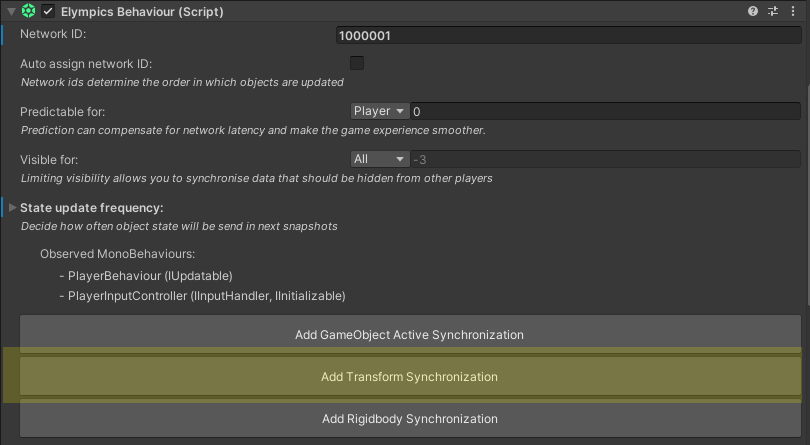
public void ElympicsUpdate()
{
if (!ElympicsBehaviour.TryGetInput(PredictableFor, out var inputReader))
return;
inputReader.Read(out var vMove);
inputReader.Read(out var hMove);
transform.localPosition += new Vector2(hMove, vMove);
}
Even if the position would be correct for the first ticks in the matter of time and some indeterministic events the position as viewed by the player will differ more and more from what is on the server.
There is no elegant solution for 2 predictables contact
In this case we are going to analyze what happens when player affects other player behaviour.
Player colliding with other player
Both players have ElympicsRigidBodySynchronizer, and we can predict physics in our game.
When we collide with others there will be some inaccuracy in position prediction, like on this diagram:
A-> B
A-> B
A-> B
A->B
A->B
A->B
A->B
A->B
A B
A B
A B
A B
This happens because the position of the colliding enemy cannot be predicted by us and therefore we have to wait for server acknowlegment of position change. Then we can observe some bigger jump in position change - it depends on latency with server our client experiences.
Player hitting other player
public void ElympicsUpdate()
{
if (!ElympicsBehaviour.TryGetInput(PredictableFor, out var inputReader))
return;
inputReader.Read(out int chosenPlayerForLightningAttack);
players[chosenPlayerForLightningAttack].hp -= 10;
}
In this case, the HP indicator will show us altered value on our game client, but just for one tick and then when server acknowledge us about the change:
100 -> 90 -> 100 -> 100 -> 90 -> 90 -> 90
It is good idea to make things like this not predictable (put into different ElympicsBehaviour with Predictable for set to None). Client would experience less stuttering in his actions, and feedback about hp change doesn't have to be instant.
Be careful mixing predictable and unpredictable code
Common problem, when creating lots of dependent ElympicsBehaviours.
If you create multiple scripts e.g. one for controlling player and input and one for spawn point be careful if they are predictable to the same player. Otherwise actions from predictable script which call methods from unpredictable scripts can make the game stuttering.
- Problem
- Solution
// PlayerInputController - *Predictable for players*
public void ElympicsUpdate()
{
if (!ElympicsBehaviour.TryGetInput(PredictableFor, out var inputReader))
return;
inputReader.Read(out bool setSpawn);
inputReader.Read(out bool spawn);
if (setSpawn)
spawnController.SetSpawnPoint(transform.localPosition);
if (spawn)
transform.localPosition = spawnController.GetSpawnPoint();
}
// SpawnController - *Unpredictable*
private ElympicsVector3 spawnPoint = new ElympicsVector3();
{/* Other players spawn points */}
public void SetSpawnPoint(Vector3 newSpawnPoint)
{
spawnPoint.Value = newSpawnPoint;
}
public Vector3 GetSpawnPoint()
{
return spawnPoint.Value;
}
// PlayerInputController - *Predictable for players*
public void ElympicsUpdate()
{
if (!ElympicsBehaviour.TryGetInput(PredictableFor, out var inputReader))
return;
inputReader.Read(out bool setSpawn);
inputReader.Read(out bool spawn);
if (setSpawn && Elympics.IsServer)
spawnController.SetSpawnPoint(transform.localPosition);
if (spawn && Elympics.IsServer)
transform.localPosition = spawnController.GetSpawnPoint();
}
// SpawnController - *Unpredictable*
private ElympicsVector3 spawnPoint = new ElympicsVector3();
{/* Other players spawn points */}
public void SetSpawnPoint(Vector3 newSpawnPoint)
{
spawnPoint.Value = newSpawnPoint;
}
public Vector3 GetSpawnPoint()
{
return spawnPoint.Value;
}
Doing Spawn in the next few ticks would teleport player to old spawn point, because SetSpawnPoint will be overriden by recently received server snapshot and set to correct when this information make round trip between client and server. After spawn point change, the client has to correct his position and make additional teleport.
Try not to mix predictable code with unpredictable one until you have to. But if you have to, it has to be rare interaction or your clients will suffer very stuttering gameplay.
NetworkIds
All NetworkIds of ElympicsBehaviours has to be unique.
Keep in mind that they also describe execution order of all methods called by Elympics like ElympicsUpdate or Initialize. You can read more about this here.
If you want to check order of ElympicsBehaviour there is a button in Elympics GameObject - Refresh Elympics Behaviours.
NetworkId can be set to custom in ElympicsBehaviour component but it has to be unique.
In case of any problems with NetworkIds there is an option Tools -> Elympics -> Reset Networkd Ids.
Advanced
WIP
Synchronized reference
ElympicsGameObjectand underlyingNetworkIdElympics.TryGetBehaviour
PredictableFor
- player with ownership
- instant feedback on state with cached inputs
VisibleFor
- server data intended only for one of the players
- not seen synchronized reference with bad design
Optimizing snapshots size
- turning off synchronizer parts like
ElympicsRigidBodySynchronizercomponent ->inertia->tick ElympicsBehaviourcomponent ->StateUpdateFrequency- will be included in snapshot less often with not changing variables
Accuracy tolerance
ElympicsRigidBodySynchronizercomponent ->Position->Tolerance- adapting tolerance to e.g. position change on big map
- less reconciliations based on indeterminism on collisions
- Comparers implementations, how to check if equals in given tolerance
Creating your own synchronizer
- IStateSerializationHandler
- case study of rigidbody synchronizer